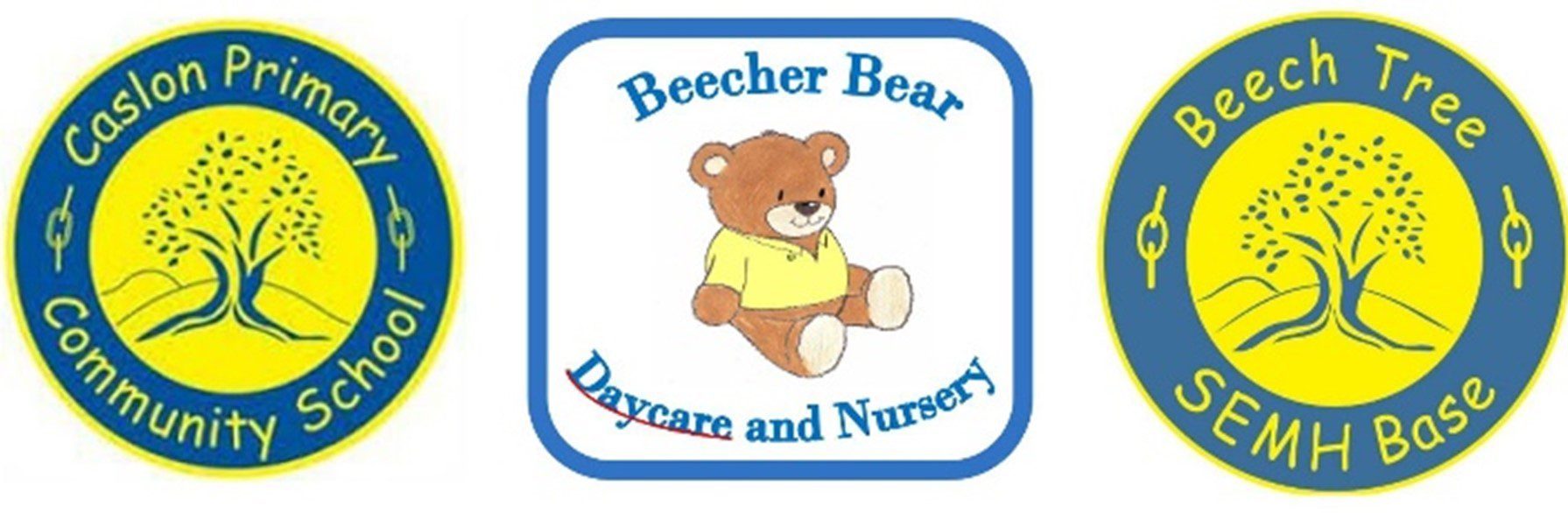E-Safety advice
As a parent or carer, the Internet has opened up a whole new world and you will need to be aware of both the positive and negative influences it brings. Being able to support your child and offer them guidance will help to keep them safe in the virtual world.
1. Passwords – Remember to always keep your online account id and password private, except from your parent or guardian. Don’t share it with friends – even your best friend. Change your password if you think someone else knows it.
2. Personal Information – Never give out personal information online – like your phone number; parent’s work number; address; social insurance/social security number; name or location of your school or your password. If you think it is necessary to give some information –
3. Be careful what you post –
4. Online Only –
5. Photos – Don’t share photos of yourself with anyone you don’t know. Don’t share provocative photos of yourself or friends – once they are ‘out there’ you cannot control who sees them. If someone makes you uncomfortable by asking for photos or asking you what you look like or personal questions, tell your parents, the police or contact CyberTipline.com.
6. Bullying – Tell your parents if you feel uncomfortable or bullied by anyone on-
7. Protect Your Computer – Check with your parents before downloading or installing software. Do not open attachments from emails you don’t recognise – even if they are addressed to you personally. You could let in a virus, damage the computer or put your family’s privacy at risk.
8. Using a Mobile – Phone Phones can be great for safety since they let you keep in touch with your parents or call 999 if there is an emergency. However, you should follow all the same safety tips with your cell phone as you do with your computer. Be careful who you give your number to. Be aware that GPS and other technologies can pinpoint your physical location, and don’t give out personal information or your location to anyone you don’t know well.
9. Surfing – Visit areas on the web that are appropriate when you are surfing online. Visiting inappropriate areas can put you at risk and lead to trouble. Use your computer responsibly and know that your usage can be tracked.
10. Exit Remember – You can log off at any time! Decide how long you should spend on your computer each day and log off when the time is up. There is a whole world out there and you can’t be fit and healthy if you sit in front of your computer all day. Go have fun with your friends in person!